October 2013
by Francesc Salla | Oct 21, 2013 | Uncategorized
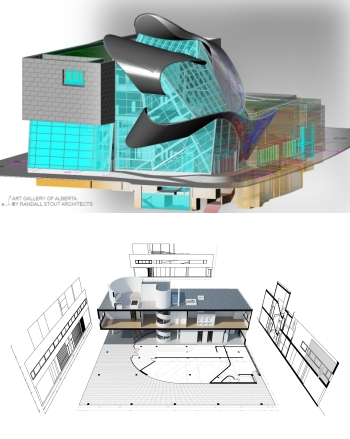
VisualARQ, architectural tools for Rhino:
- Freeform architecture: Curved walls, free-form surfaces, free-form beams… any complex architecture design is possible
- Fun and easy to use: intuitive, easy and efficient workflow. Just learn VisualARQ while you use it.
- Cut Sections, make plans: get all project documentation automatically from the 3D model. Floor plans, sections, elevations, areas, schedule tables with object information…
- Model with 3D smart architectural objects: Create, customize and edit parametric walls, stairs, railings, beams, doors, windows, and other architectural objects anytime.
- Create the 3D model from 2D drawings: convert 2D drawings in 3D architectural objects automatically.
- Generate architectural views: dynamic sections, renders of exterior and interior views.
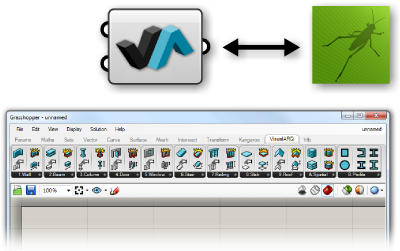
Integration with Grasshopper!
VisualARQ Grasshopper Components is an add-on for Grasshopper which allows to create and work with VisualARQ architectural objects inside Grasshopper.
BIM features for Rhinoceros

VisualARQ works with smart architectural objects, and the 2D drawings and object data are linked to the geometry in the model.
VisualARQ can export models in
.IFC file format. This allows you to work with the geometry created with Rhino and VisualARQ in other AEC platforms that support IFC, such as Revit, Ecotect, ArchiCAD, or Tekla BIMsight.
More information
VisualARQ 1.8 coming soon!

VisualARQ 1.8 release is getting closer. This new version will include very important enhancements:
- New Curtain Wall object
- Section attributes for Rhino and VisualARQ objects
- Texture mapping on VisualARQ objects
- Wall layers in 3D
- Zoo support
…and many more!
VisualARQ Tips & Tricks

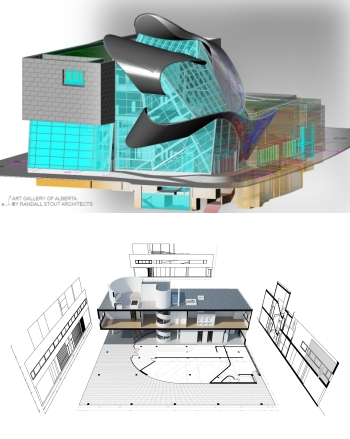
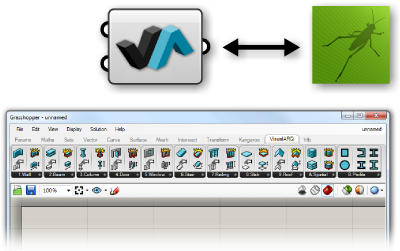
 VisualARQ works with smart architectural objects, and the 2D drawings and object data are linked to the geometry in the model.
VisualARQ can export models in .IFC file format. This allows you to work with the geometry created with Rhino and VisualARQ in other AEC platforms that support IFC, such as Revit, Ecotect, ArchiCAD, or Tekla BIMsight.
More information
VisualARQ works with smart architectural objects, and the 2D drawings and object data are linked to the geometry in the model.
VisualARQ can export models in .IFC file format. This allows you to work with the geometry created with Rhino and VisualARQ in other AEC platforms that support IFC, such as Revit, Ecotect, ArchiCAD, or Tekla BIMsight.
More information
 VisualARQ 1.8 release is getting closer. This new version will include very important enhancements:
VisualARQ 1.8 release is getting closer. This new version will include very important enhancements:

