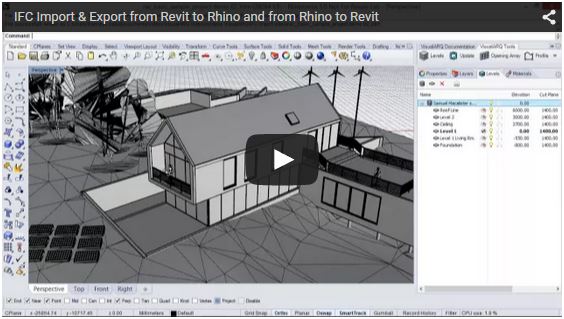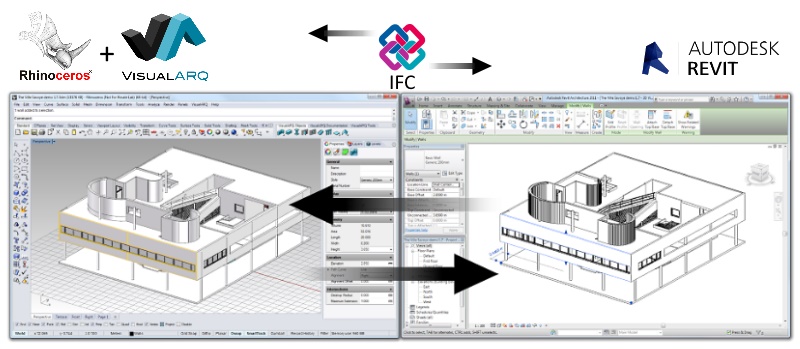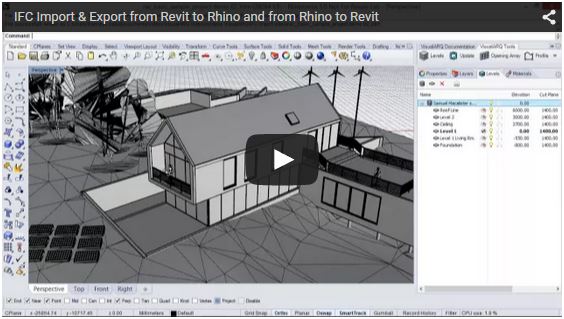Exchange architectural 3D models between Rhino and Revit
by Francesc Salla | Jun 16, 2015 | Uncategorized
Exchange architectural 3D models between Rhino and Revit with VisualARQ
|
VisualARQ 1.9 provides BIM features to Rhino, including a built-in IFC import and export plug-in, which makes it possible to exchange VisualARQ and Rhino models with other AEC software such as Revit, ArchiCAD, AutoCAD Architecture, Solibri or Tekla Bimsight using IFC 2×3 files. |
 |
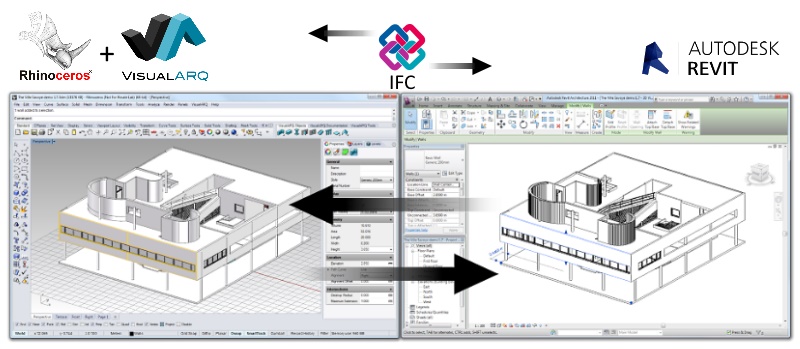
Export Rhino models to IFC
- It’s easy! Just Save as… and select the IFC file format type to export your model. All VisualARQ architectural objects keep their information and can be further edited in the ouput AEC software platforms.
- Tag Rhino geometry with IFC properties: assign IFC properties to Rhino geometry by object or by layer for exporting purposes. (Video)
Import IFC models into Rhino
- Just Open a new file and select the IFC file format. VisualARQ will read the architectural objects information within the IFC file generated by Revit, ArchiCAD, AutoCAD Archiecture or other AEC software.
What is IFC?
- The Industry Foundation Classes (IFC) file format is a standard way of exchanging objects in the building industry to reduce loss of information when transmitting files between different applications.
IFC import & export from Revit to Rhino and from Rhino to Revit:
In the following video, wacth the process of exporting a Revit model to IFC, importing it in Rhino with VisualARQ and exporting it back to IFC to use it in Revit: