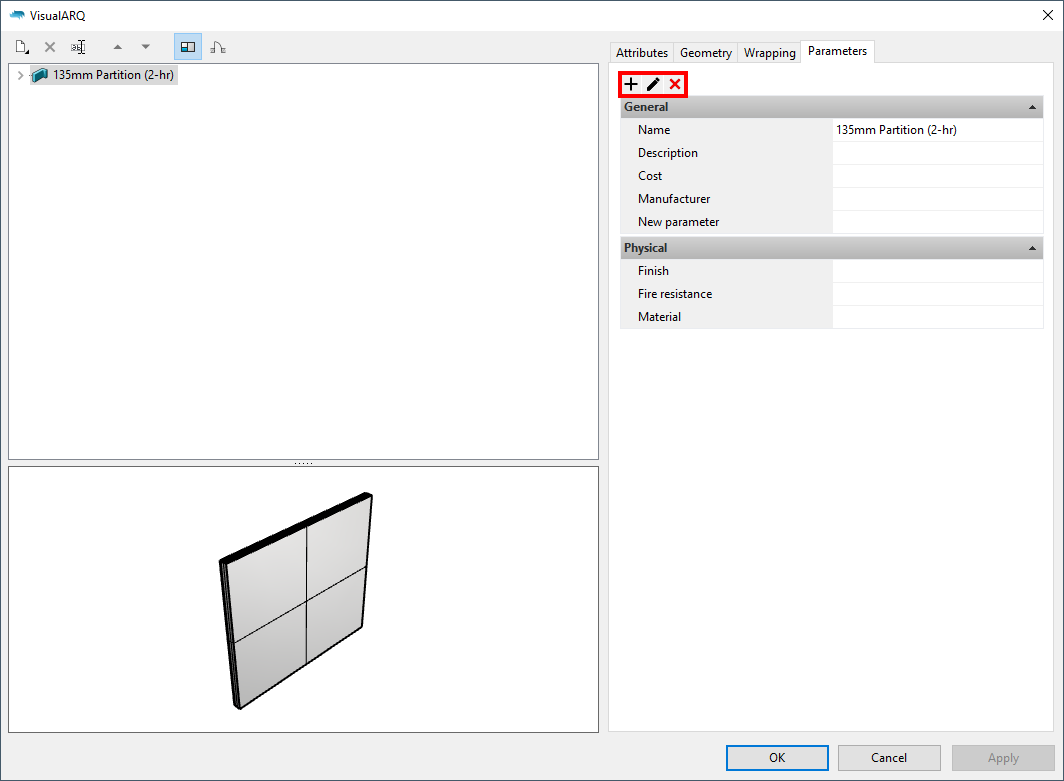How can I create custom parameters?
에 의해서 Alfonso Melero | 7월 19, 2021
We can create three kinds of custom parameters: by document, by style or by object.
By object
These parameters will be available only in the object where they have been created. They can be created and edited from the Properties Panel > Parameters.

By style
These parameters will be available in every object created with the same style. They can be created and edited from the Parameters tab, inside the Style Properties panel.
Once created, we can check these parameters and assign them a value from the Parameters tab inside the Style Properties panel or from the Parameters tab inside the Properties Panel. If we assign a value to one of these parameters from the Style Properties panel, every object with the same style will have the same value, but if we assign it from the Properties Panel, this value will be assigned only to the objects we have selected.
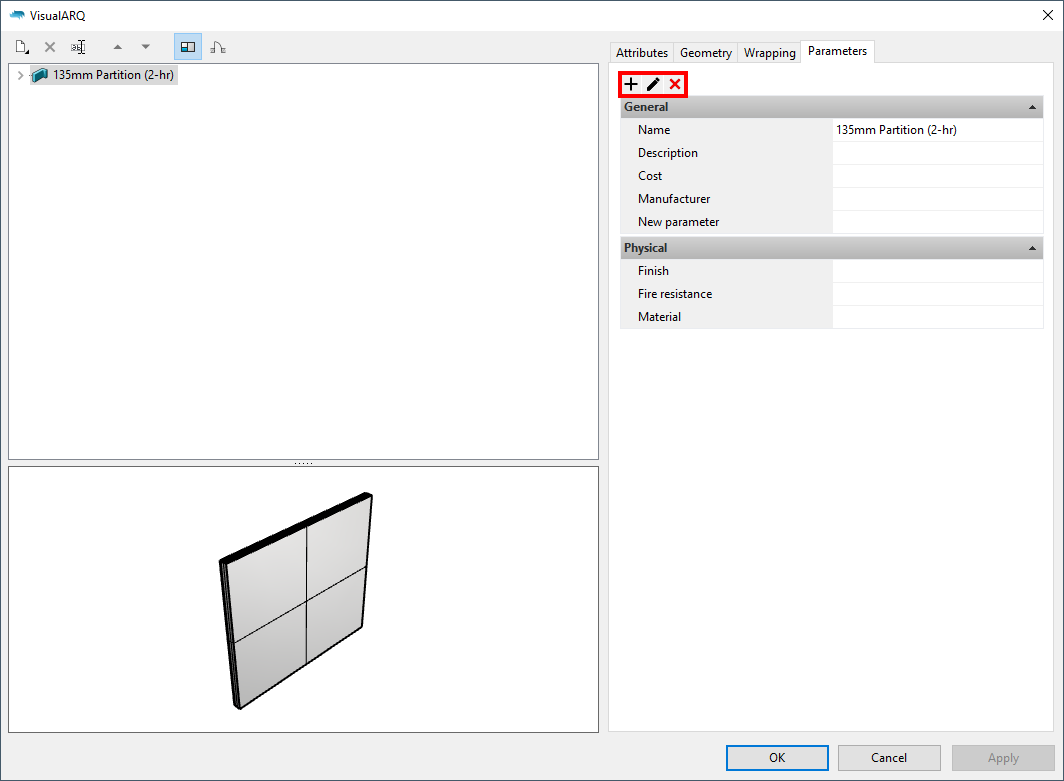
By document
These parameters will be available in every object created in the document. They can be created and edited from the Rhino Options > Document Properties > Parameters.
Once created, we can check these parameters and assign them a value from the Parameters tab inside the Style Properties panel or from the Parameters tab inside the Properties Panel. If we assign a value to one of these parameters from the Style Properties panel, every object with the same style will have the same value, but if we assign it from the Properties Panel, this value will be assigned only to the objects we have selected.