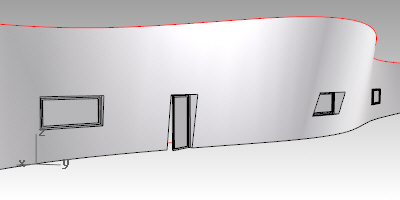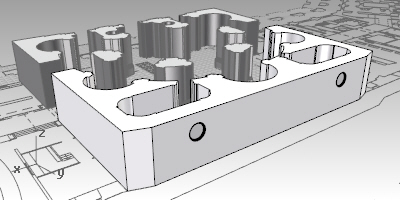Yes, it is.
The VisualARQ walls created in the model with the command, or from curves ![]() , are always created vertically and have a regular height and width.
, are always created vertically and have a regular height and width.
However, there are different ways to create walls with irregular shapes:
- Wall from Solid : Option to turn Rhino polysurfaces into VisualARQ walls.
- Add solids and Subtract Solids : boolean operations between Rhino Solids and VisualARQ walls. (See this Tip for more information on VisualARQ boolean operations).
- Wall Extend : Option to extend walls vertically to any kind of open surface, polysurface or VisualARQ object (slab, roof, stair, etc…).
Wall from Solid
This option allows you to create a VisualARQ wall from a solid object modeled in Rhino. This solid must be a closed extrusion or polysurface. You also need to create a base curve that will determine the position -inside the wall- in which the doors and windows will be inserted. This base curve must be planar and open.
- Run the command.
- Select the solid you wish to convert into a wall.
- Select the base curve.
Things to take into account after creating a wall from a Rhino solid:
- Once the solid object has turned into a wall you can start inserting doors and windows, which will be located inside the wall following the base curve.
- The resulting wall can be deformed using the vertical control arrows and the horizontal control points , which are the same as the control points of the base curve.
- The resulting wall, which has one wall style assigned, will not get its thickness and components composition, but its attributes (hatch pattern, printing properties, display options, etc…).
- Walls created from solids do not perform the intersection with other walls correctly.
Some examples of walls created from Rhino solids: