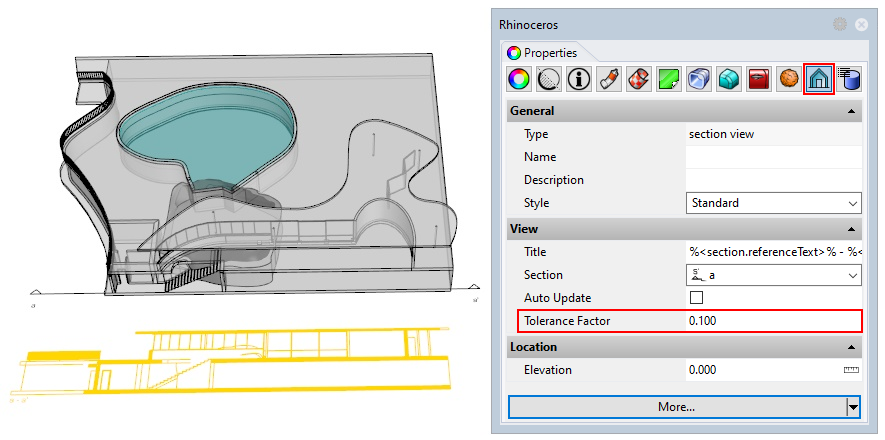There are two reasons why some lines might be missing in the Plan and Section views:
- Document units absolute tolerance: when there is not enough units tolerance in your document, the plan and section views don’t show all level of detail they could. Go to Rhino Options > Units, and make sure the Absolute Tolerance is between 1mm and 0.1mm. After that, select the Plan and Section views and update them with the command.
- Tolerance factor: unlike the Rhino’s Make2D command, the _vaPlanView and _vaSectionView commands can simplify the 2D drawing they generate in order to save time when there is a big model with a lot of detail to represent. You can change this level of detail by editing the Plan view/Section view “Tolerance Factor” value, that you can find in the Plan view/Section view properties, in the Rhino Properties panel
 . The smaller this Tolerance factor is, the more accurate the 2D drawing will be created.
. The smaller this Tolerance factor is, the more accurate the 2D drawing will be created.