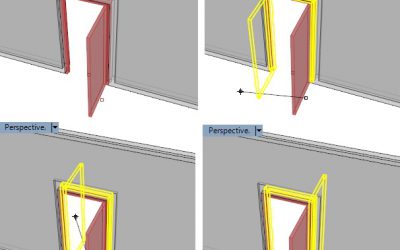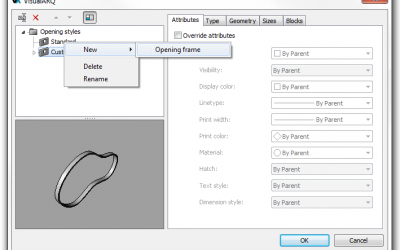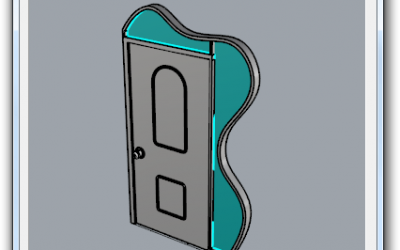There are two properties to take into account for this purpose: the Max Aperture (%) and the Aperture (%). Both of them can be found in the Properties Panel, inside the Opening...
More News
Doors / Windows / Openings
How can I change the opening side of a door or a window?
When you insert a door or a window object in the model, you first need to specify one insert point along the wall, and then do a second click on the desired side of the wall to...
How can I create and select openings?
The operation and behaviour of an opening is identical to the one of a window or a door. Steps to create a new opening: Run the _vaOpening command (from the command line or...
How can I create customized doors or windows?
Create a 3D and a 2D block of the door/window for the 3D Model View and for the Plan View reprentations. Notes: The 3D block must take its base point at its lower-center...