Yes, it is. Tag objects can display other information about the object they refer to, besides the object tag’s name.
For example, inside a window or door tag label you can display its width and height values.
The text displayed in the tag is edited in the Format field, in the Tag properties panel.
Tag objects use a special syntax to get values from the tagged object and display them. The syntax is made of blocks like this one: %<data to get from the element>%
Inside each block the word “element” is used to refer to the tagged object, followed by a dot (.) to access one of its properties. For example, by default it takes the value of the Tag property of the object: %<element.tag>%
As you will see below many syntax blocks can be used in combination with regular text to get the desired result.
Displaying a single property
For a door whose tag value is “D1”, you can type “Door %<element.tag>%” to display “Door D1” in the label.
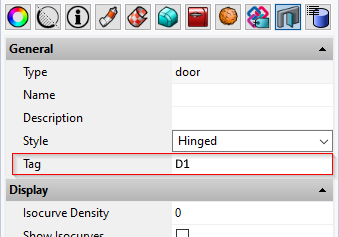
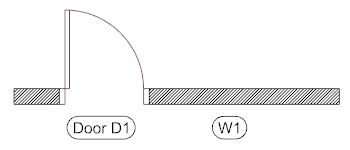
If you change the value of the Tag field from the Properties panel, the Tab object will display the new value.
If you want to show a different information in the tag object just replace the “tag” word in %<element.tag>% for another property of the tagged object. For example in the case of the door you could use “width”, “elevation”, etc.
In case you want to display a property whose name is made of more than one word make sure to use camel case notation. For example if you want to display the “Alignment Offset” property of the door you have to use “alignmentOffset”.
Displaying multiple properties
If you want to display the width and height of a door inside a tag object, as well as the Tag value of the door, you have to use multiple syntax blocks %< >%, and optionally use regular text around to get the desired result.
It would look like this: %<element.tag>% (%<element.width>% x %<element.height>%), and the tag object would display for example this: “P1 (1.000 x 2.200)”.
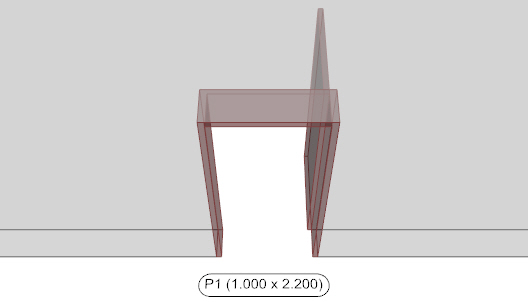
Note
Number values cannot be formatted, they will have the display precision defined in the document. To change it globally go to Rhino Options > Document Properties > Units > Display precision.
Common properties to display
Those would be some examples of the most common object properties to display inside tags:
| Property | Syntax |
|---|---|
| Height | %<element.height>% |
| Width | %<element.width>% |
| Elevation | %<element.elevation>% |
| Name | %<element.name>% |
| Area | %<element.area>% |
| Volume | %<element.volume>% |
| Length | %<element.length>% |
Displaying nested properties
The object properties that we have seen so far are accessible just by adding one word after “element” because those were properties of the element itself. However in some cases you will have to access the value of a property that is nested two levels, in other words, a property of another property. In those cases you just have to add to the dot (.) notation chain the new property.
The most common examples are:
| Property | Syntax |
|---|---|
| Name of the style | %<element.style.name>% |
| Name of the profile | %<element.profile.name>% |
| Type of profile | %<element.profile.type>% |
| Position coordinate | %<element.position.z>% |
Is it possible to add multi-line text inside tags?
No, it isn’t. At the moment it is only possible to display the information inside the tag label in one single line. In future versions of VisualARQ, it will be possible to add multi-line text.
