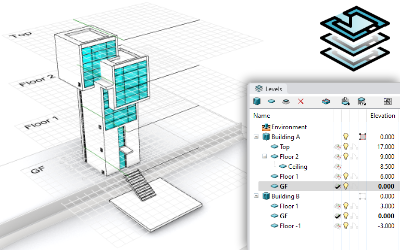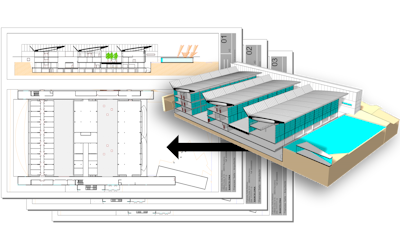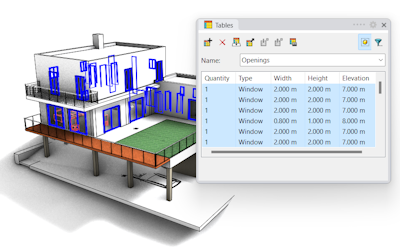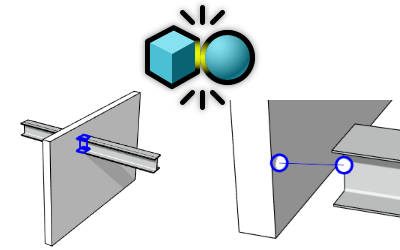我已经有 Rhino,再使用 VisualARQ 有什么用处?
BIM 功能
VisualARQ 在 Rhino 中提供建筑信息模型 (BIM) 功能。 它可以创建参数化的建筑物件(墙体、门窗、楼板、屋顶、楼梯等),这对建筑设计和文档编制至关重要。
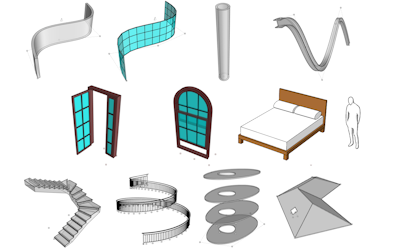
参数化建筑物件库
使用 VisualARQ 物件将对您有所帮助:
- 可以让用户更快速、更高效地同时创建三维建筑模型和二维平面图。
- 通过用户友好的对话框轻松插入和编辑建筑物件。
- 轻松分配显示和渲染属性。
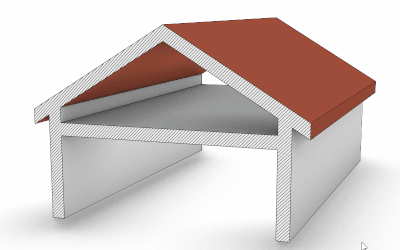
物件关联和交集
- Rhino 几何图形和建筑物件链接到层级和引导线,从而增强了建模工作流程和用户体验。
- 物件相交:开口物件与墙体、幕墙、屋顶等链接,并自动生成开口。 墙体、楼板、楼梯或屋顶之间的交集会自动计算,可以移除相交线,从而有助于生成更整洁的二维图纸。
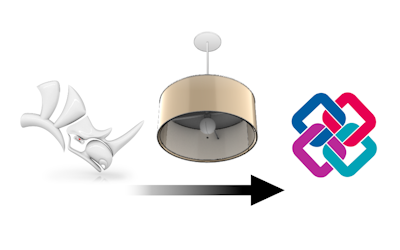
将模型转化为 BIM 物件
将任何图块或 Rhino 几何图形转化为 BIM 物件,该物件可集成到 VisualARQ 物件库中,或导出为带有相关数据的 IFC。
与 Grasshopper 集成
如果您使用 Grasshopper 进行算法设计,VisualARQ 的集成可让您创建自定义参数物件并自动执行工作流程,从而增强设计能力和灵活性。
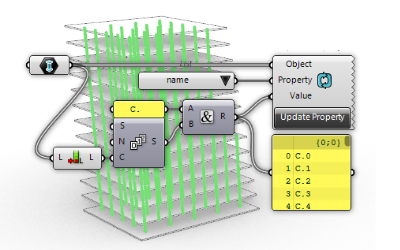
数据管理
自动分配和管理项目中几何图形和元素的数据。
管理
VisualARQ 中的管理工具可加强项目组织、简化工作流程、改善协作,并确保更好地控制设计和文档编制过程。
增强的文档生成
该软件提供了从三维模型生成二维平面图、剖面图和立面图的工具,可完全控制线条粗细和打印属性,从而提高创建建筑文档的效率。
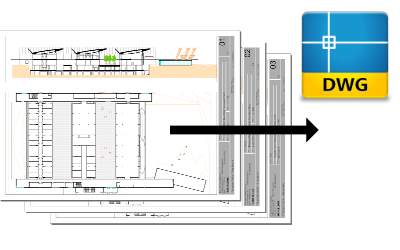
将图纸配置导出为 DWG
只需将页面图纸配置中看到的内容直接导出为 DWG,即可与其他合作者共享项目图纸。
互操作性 – 分析
VisualARQ 支持 IFC 导入和导出,从而增强了互操作性。 如果您需要与使用不同 BIM 软件的其他专业人员协作,这一点至关重要。
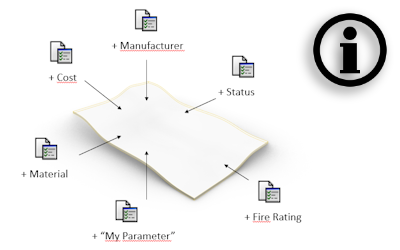
为任意几何体分配元数据
按物件类型和图层创建自定义参数,并为任意类型的几何体提供信息。 制作报告并将几何图形导出到 IFC,并使用这些参数作为 IFC 属性和 IFC 类型分配给物件或图层。