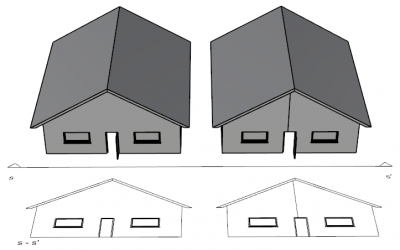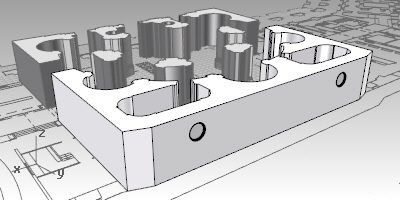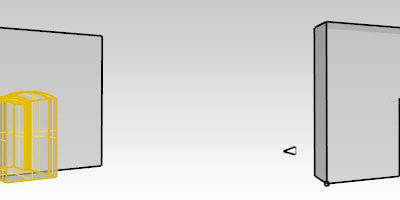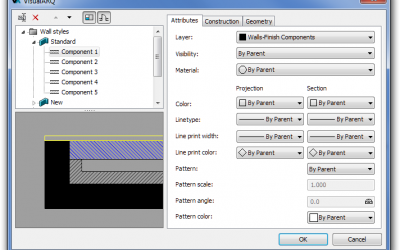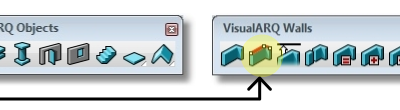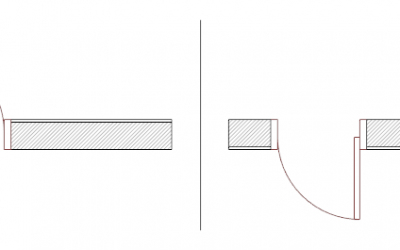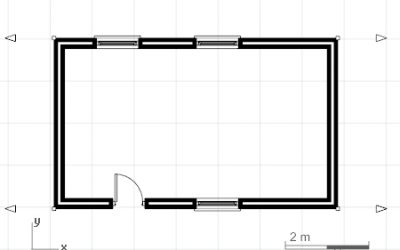There are two ways to solve this kind of intersection, using wall layer offsets and subtracting solids. Wall layer offsets Choose the right value for the layer bottom...
More News
Walls
How can I split a wall by a surface?
In order to split a wall by a surface you need to do the following: Duplicate the wall and the surface Extrude one surface in one direction to create a solid of subtraction and...
Why some walls don’t join?
One of the main reasons walls may not join properly is because at least one of those walls is extended. Wall sides resulting from extensions doesn’t have the ability to solve...
How can I show or hide the tangent lines between walls?
When two tangent walls intersect, the intersection line sometimes disappears, both in the 3D model and in the Section views. This happens when the visible wall layers have the...
Is it possible to create irregular walls or walls from Rhino geometry?
Yes, it is. The VisualARQ walls created in the model with the _vaWall command, or from curves , are always created vertically and have a regular height and width. However, there...
Is it possible to do Boolean operations between VisualARQ walls and Rhino solids?
Yes, it is. Since VisualARQ walls are actually blocks, they need their own commands to do certain type of operations, such as the Boolean union and the Boolean difference with...
How can I create a new Wall Style and edit its 2D representation?
To create new wall styles and edit their 2D representation and attributes, you need to open the Wall styles dialog box. You can open this dialog by right-click on the wall icon,...
Is it possible to make a wall from a closed curve?
Yes it is. You can create a wall from any open or closed curve as long as it is planar, by using the _vaWall _FromCurves command.
How can I create a non-straight wall?
There are two ways to create a non-straight wall: A. Create a wall from a curve: Use Rhino to draw a curve. It can be any shape, as long as it is planar. Left-click on the "Wall:...
When I create a wall with more than 1 component… which component is inside and which is outside?
It depends on the direction you draw them: if you draw the walls clockwise, the “Component 1” will be “inside”. If you draw the walls counterclockwise, the “Component 1” will be...
Is it possible to stretch a room without deforming it?
Select the walls you want to move and extend Click on Rhino's _PointsOn Select all the control points that you want to move Click on one of those selected control points, and...