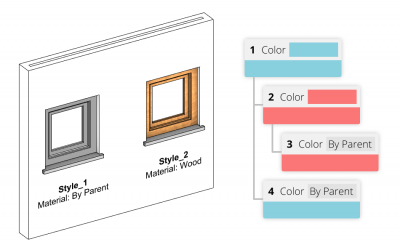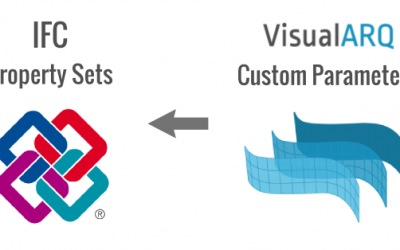In order to manage multiline data inside tags, you just need to add the "\n" characters inside the tag syntax, where you want to have a line break. For example, if you want to...
More News
Tips
Tips to streamline the workflow with large files in Rhino
If you need to handle large files in Rhino, you can follow some of the following tips that will help you to streamline the workflow in Rhino and VisualARQ: Show levels and...
How can I solve the intersection between a wall and a slab?
There are two ways to solve this kind of intersection, using wall layer offsets and subtracting solids. Wall layer offsets Choose the right value for the layer bottom...
How can I make the section line appear in all drawings?
If you need the section line to appear above all your objects in all drawings, you can run the _BringToFront command and select the section line.
How can I create custom parameters?
We can create three kinds of custom parameters: by document, by style or by object. By object These parameters will be available only in the object where they have...
How can I select objects of the same style in Grasshopper?
It can be done following these 4 steps: Use the VisualARQ Pipeline component to filter the type of object to work with. Retrieve the name of all the beam styles in the document...
How can I modify the aperture of an opening?
There are two properties to take into account for this purpose: the Max Aperture (%) and the Aperture (%). Both of them can be found in the Properties Panel, inside the Opening...
Can I create non-planar free-form slabs?
The _vaSlab command includes an option to create them from curves or surfaces. However, these curves or surfaces must be planar. Non-planar free-form slabs can be created using...
How can I split a wall by a surface?
In order to split a wall by a surface you need to do the following: Duplicate the wall and the surface Extrude one surface in one direction to create a solid of subtraction and...
How can I create calculated parameters with Grasshopper?
It is possible to create calculated parameters using the VisualARQ components in Grasshopper. Let's learn how with this short example about how to calculate the weight of a beam...
What does value By Parent mean and how does it work?
The value "By Parent" can be found in many places while working with VisualARQ and it basically means that the value will be taken from the parent. Its usefulness resides in the...
How to export custom data to IFC?
You can add custom data that will be exported to IFC with the VisualARQ custom parameters. Custom parameters can be created by document, by style or by object. Checkout this...