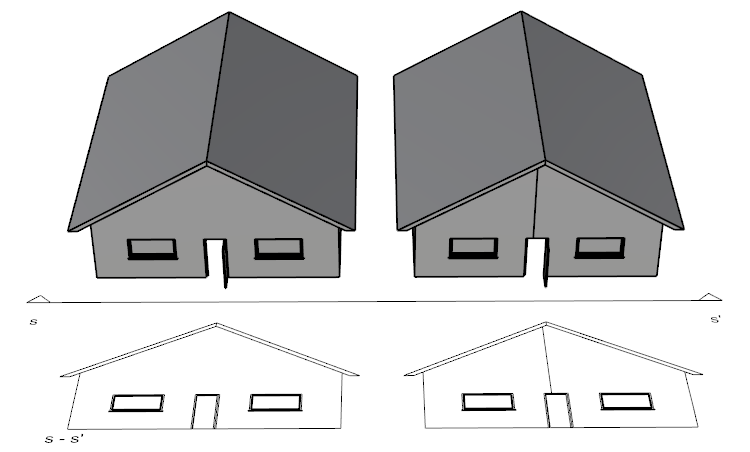When two tangent walls intersect, the intersection line sometimes disappears, both in the 3D model and in the Section views.
This happens when the visible wall layers have the same pattern in their section attributes (or both walls have the same style).
If you want to show the joint line for both walls, you need to change the section attributes pattern of the visible layer in one of the two walls.
If both walls have the same style, then you need to change the wall style in one of the two walls and make sure the visible layer has a different pattern in its section attributes.
Steps:
- 1. Open the wall styles dialog (_vaWallStyles command)
- 2. Select the corresponding wall style for the walls in the model and click on the Duplicate button.
- 3. Select the copied wall style in the list and click on the arrow to display its layers.
- 4. Select the visible layer and change the pattern from the Attributes tab. Close the wall styles dialog.
- 5. Select one of the two walls and from the VisualARQ object properties, in Rhino Properties Panel
 , assign the new style you just created.
, assign the new style you just created.