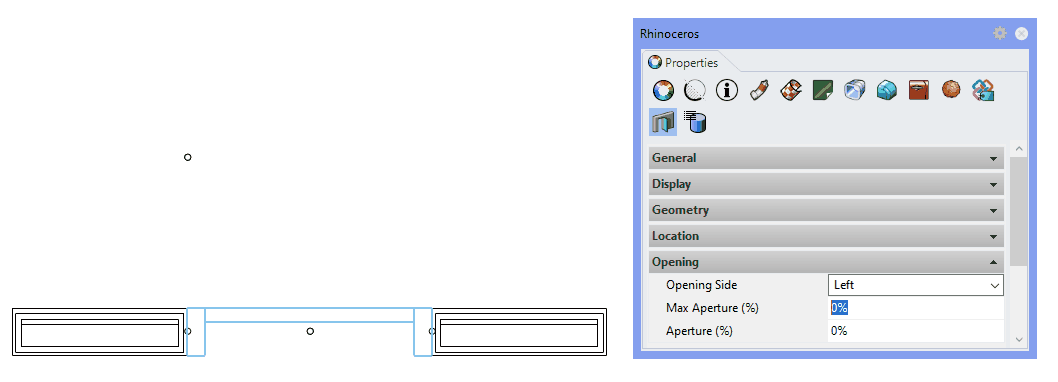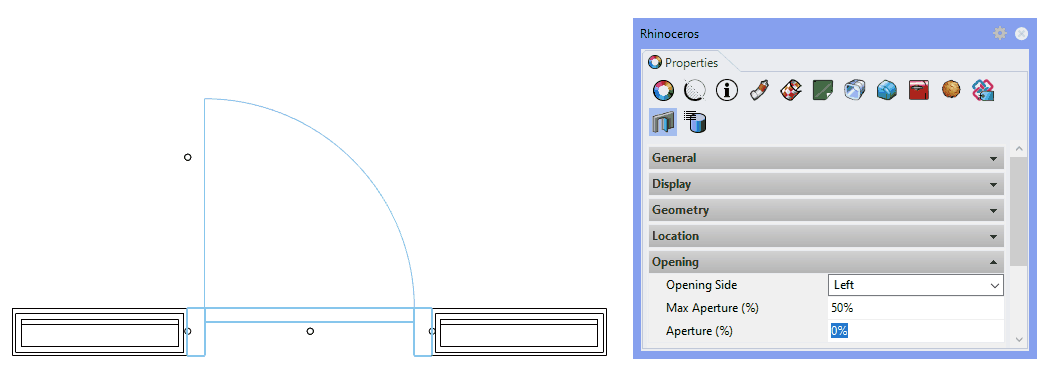- The Max Aperture (%) is only displayed in 2D in Top View when the Cut Plane is activated. It allows you to show the maximum aperture an opening can have.
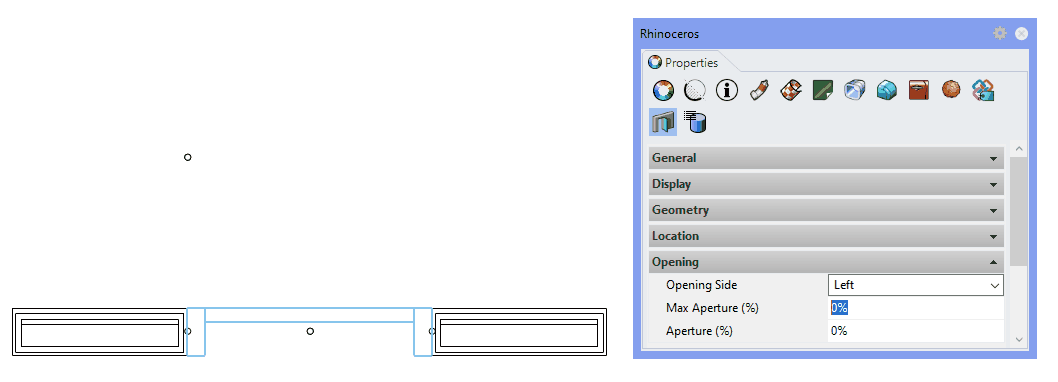
- The Aperture (%) is used to choose how opened the 3D display of a door or window is.
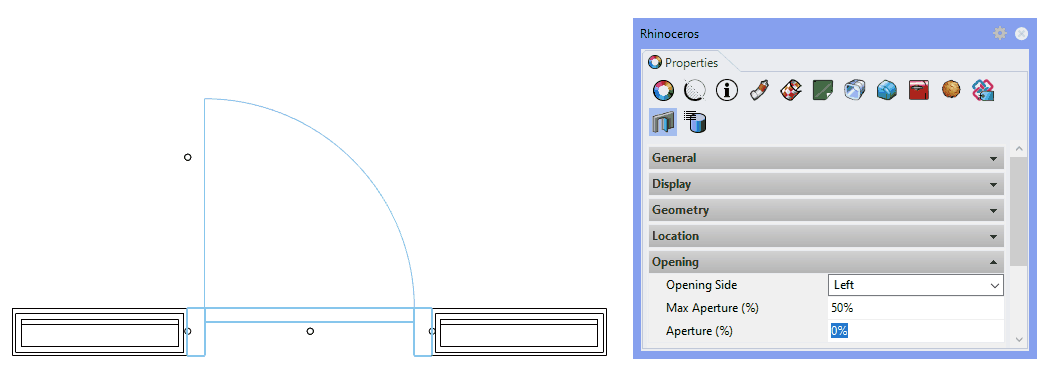
by Alfonso Melero | Jun 4, 2021