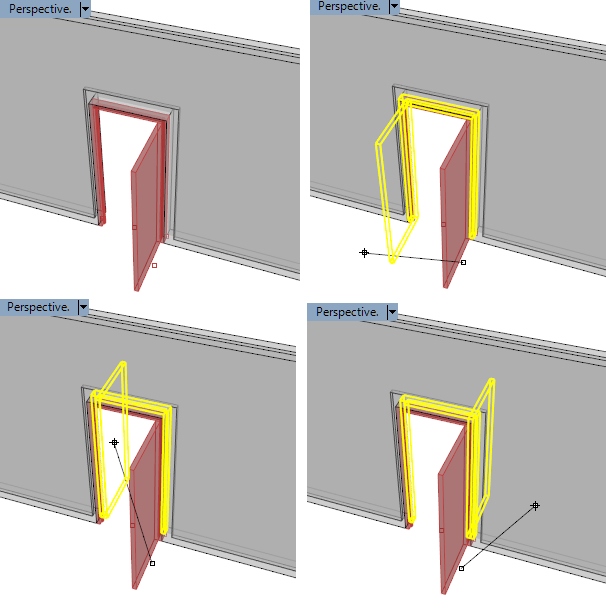When you insert a door or a window object in the model, you first need to specify one insert point along the wall, and then do a second click on the desired side of the wall to specify the opening side. (This second click is not required when you insert a window with the offset option)
How can I change the opening side afterwards?
The easiest way to do it is through the door or window control points. You can activate them by selecting the door or window object and then press F10 or running the command. At the bottom of the window or door object you will find a control point next to the object leaf that determines the door or window opening side. Just select it and drag it to the desired side of the wall.
You can also change the opening side of a door or a window from the Object Properties dialog box or in the VisualARQ Properties section (in Rhino Properties panel). But this parameter will only allow you to change the opening side (left-right) in the same side of the wall.