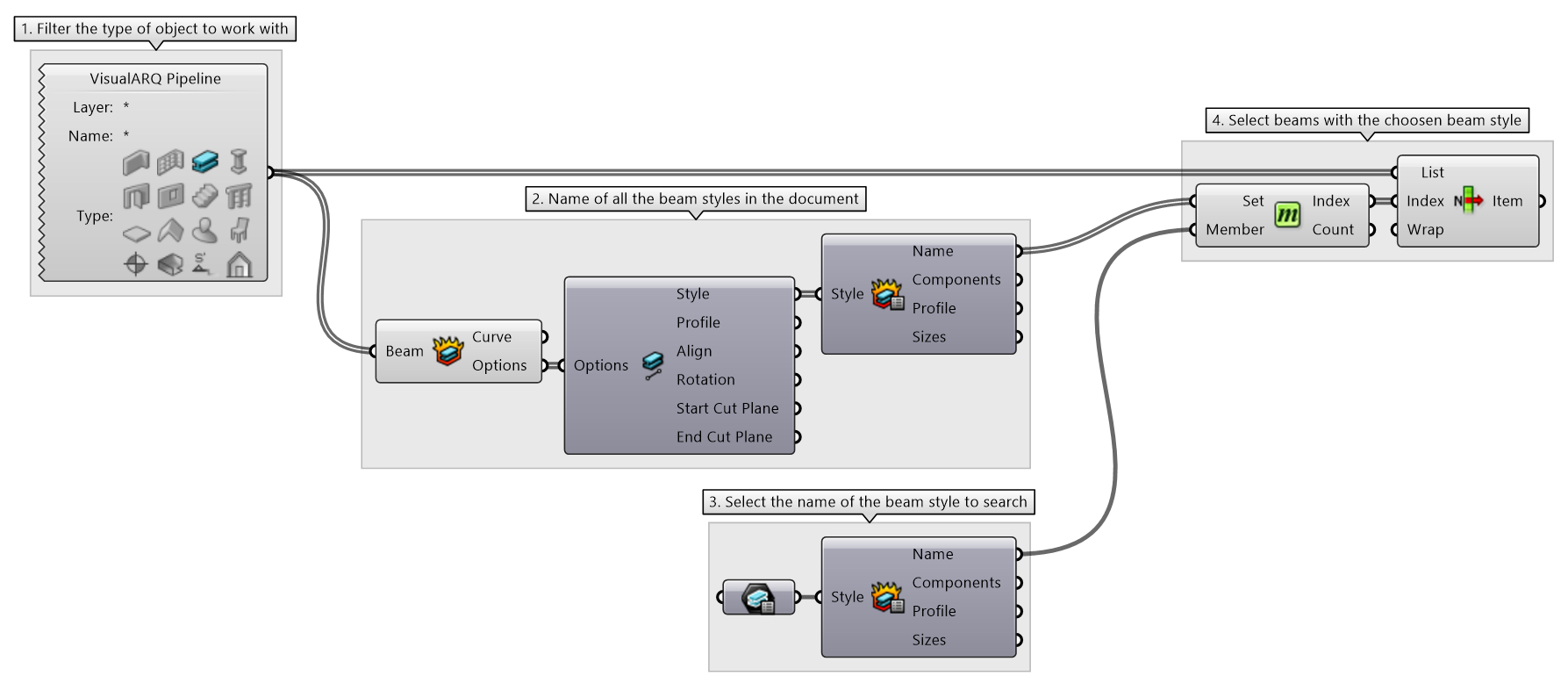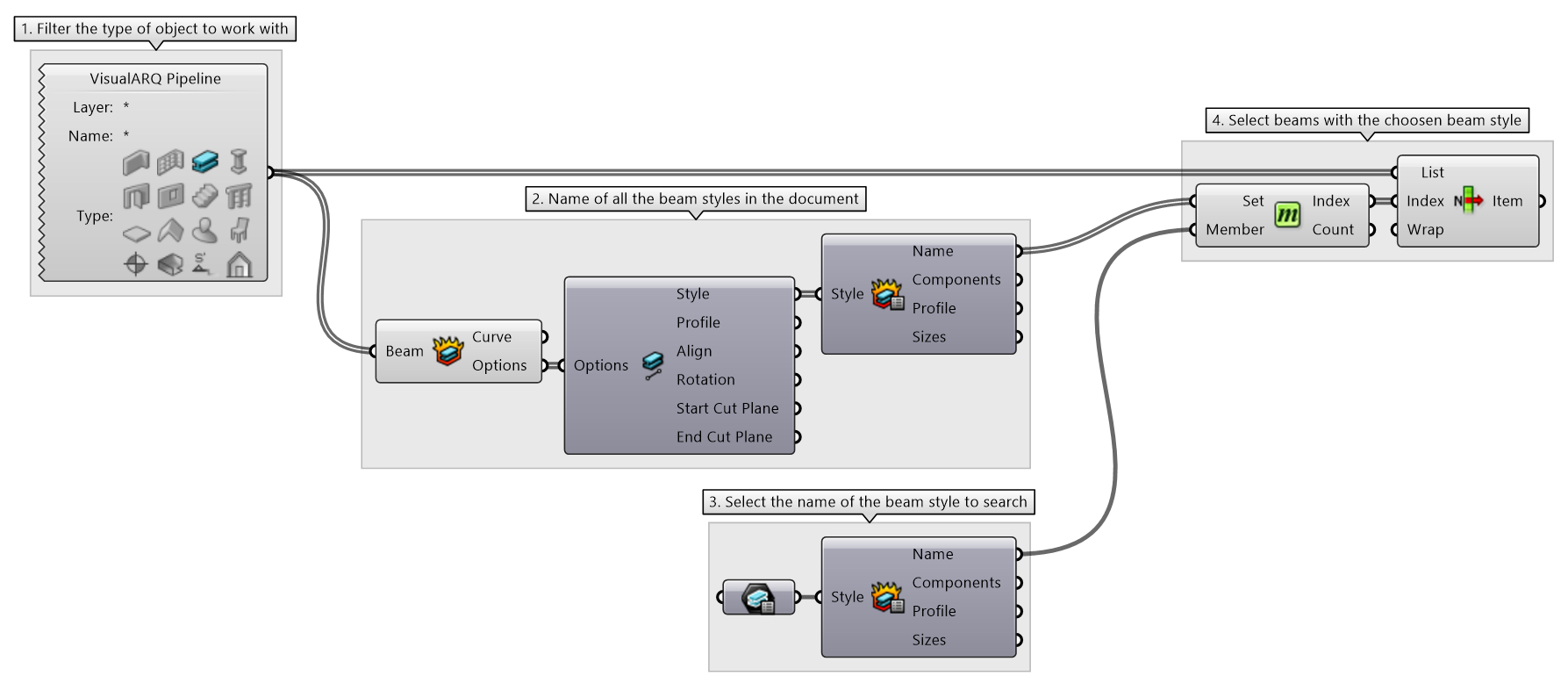How can I select objects of the same style in Grasshopper?
by Alfonso Melero | Jun 4, 2021
It can be done following these 4 steps:
- Use the VisualARQ Pipeline component to filter the type of object to work with.
- Retrieve the name of all the beam styles in the document using the Deconstruct Beam, Deconstruct Beam Options and Deconstruct Beam Style components.
- Select the name of the beam style to search using the Beam Style parameter (right click to select the style) and the Deconstruct Beam Style component.
- Select beams with the choosen beam style using the Member Index and List Item components.