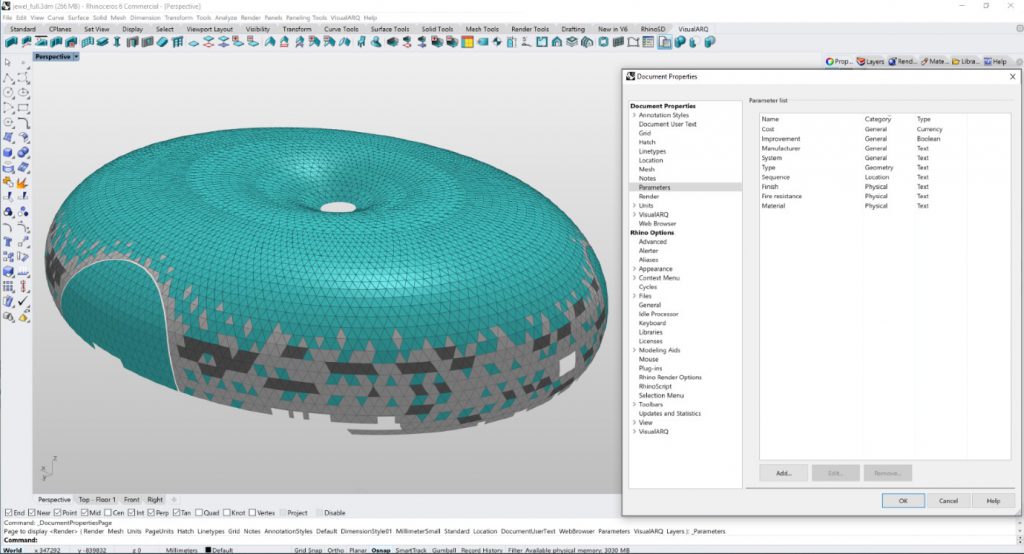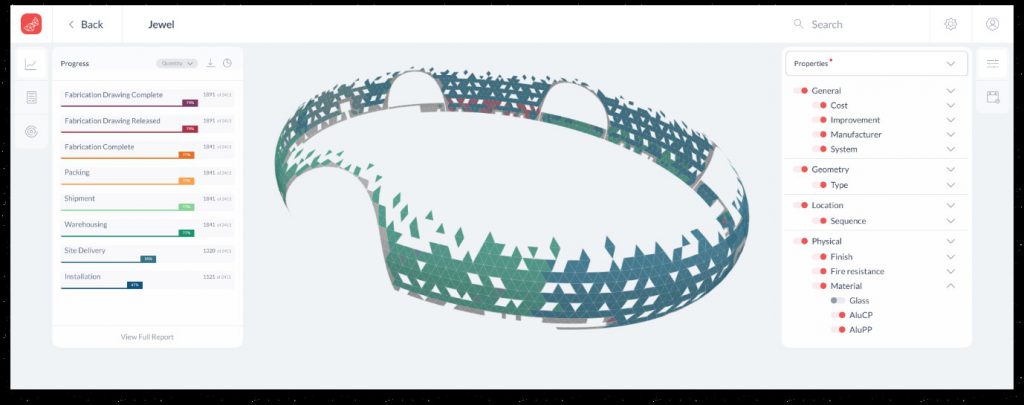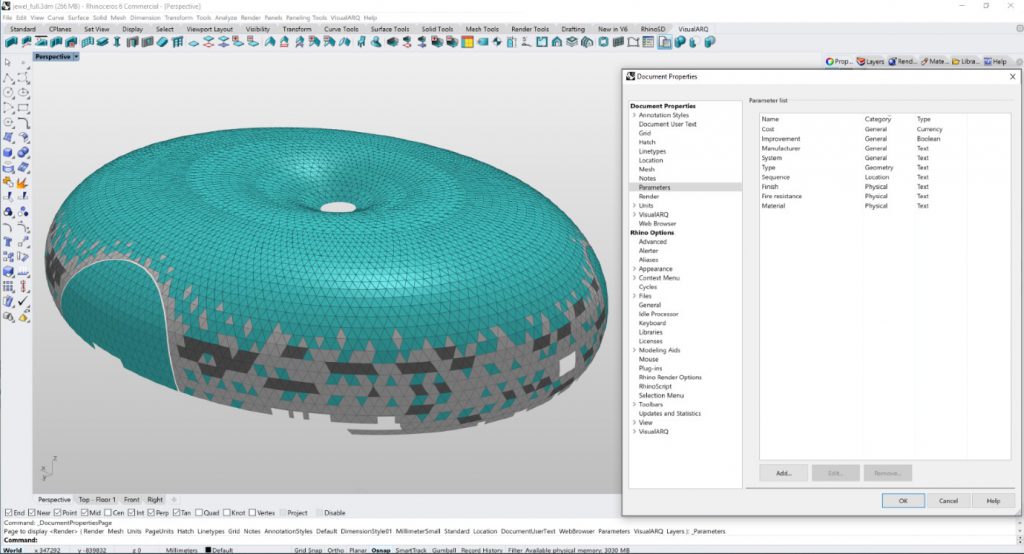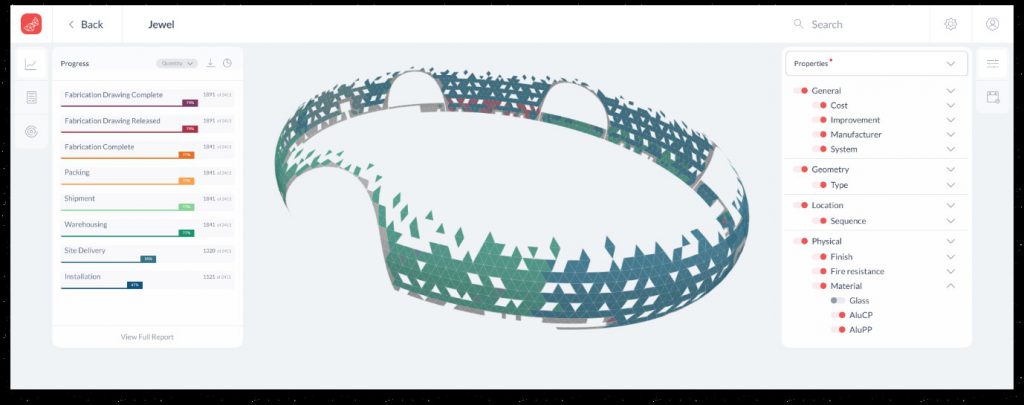Design to construction and maintenance workflow with VisualARQ and Geometrid
by Francesc Salla | Nov 26, 2020 | Articles
The issue of interoperability in the AEC industry is as old as time. Depending on the stage of the building project, different professions use different tools for design, planning, construction, and operations that do not necessarily communicate well with each other.
To address the shortcomings of fragmentation within the industry, the common IFC standard for BIM software has been gaining popularity as an ultimate solution.
Geometrid, a software for construction supply chain monitoring, takes a platform-agnostic approach by working with open standards such as IFC, which is supported by VisualARQ.
VisualARQ lets you open IFC files in Rhino, enrich them by adding custom data to geometry, tagging objects easily with ifc entity types, and exporting the model back to IFC.
The team shares their experience at the Jewel at Changi Airport in Singapore.
Geometrid is a software that enables construction professionals to oversee their project progress across their supply network, for every building element at every stage along the supply chain.
In addition to project monitoring, element tracking, and progress reporting, Geometrid enables granular overview with the model filtering function based on IFC properties. Using this option, project participants can isolate parts of the building and get progress information of the defined selection.
VisualARQ came in handy with the Custom Parameters function, which enabled a quick and easy way of assigning properties to the existing 3D objects and exporting those as IFC elements.
Bridging the information gap was achieved by setting parameters for assets that are essential for operations outside the design domain, such as supplier, structural system, installation sequence, or even cost. The structure is this way defined for receiving accurate progress information per those properties and tracking individual building elements using Geometrid.
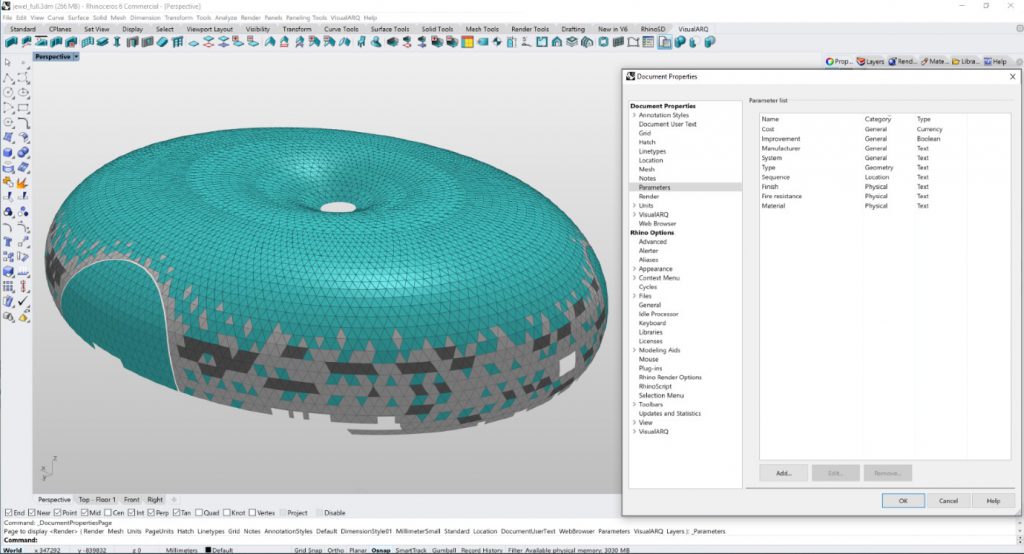
VisualARQ’s Custom Parameters dialog in Document Properties (Facade model of Changi Singapore Airport)
This
video shows how to create custom parameters (by Document, by object style, or by object individually) and list them in tables. This parameters assignment can also be achieved in an automated way using the VisualARQ Components in Grasshopper.
Upon assigning custom parameters, the IFC model is exported from VisualARQ and added to the existing project on the Geometrid software, where stages for tracking were previously set. Properties are then automatically mapped onto the filtering tab, which makes it easy for the users to filter the models and get the latest progress reports within their web browsers without any prior experience with BIM.
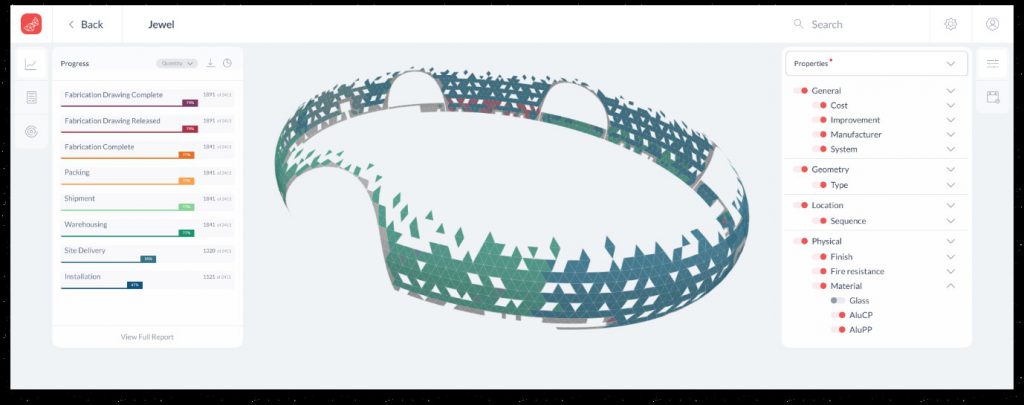
Facade model of Changi Singapore Airport in Geometrid software
The ease of use goes to updating the status of elements as well, where users can do it with a simple QR scan from any remote location – factories, warehouses, construction sites, etc.
To learn more about it, visit the
Geometrid website and check out the product
video.