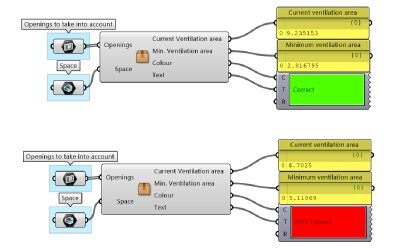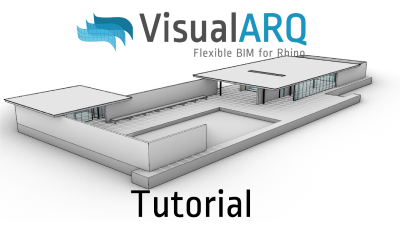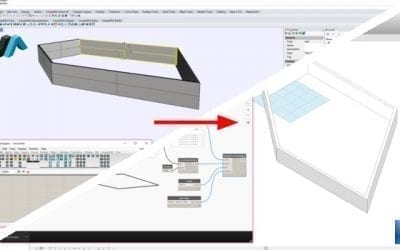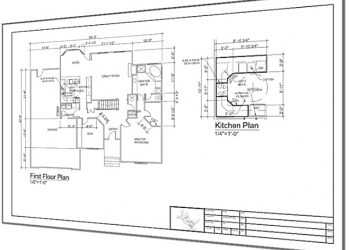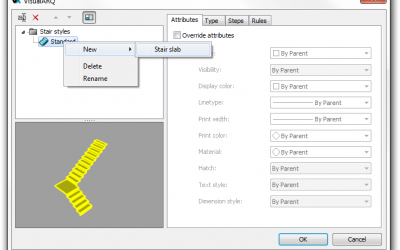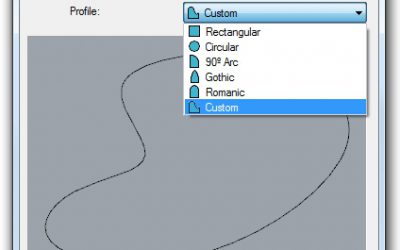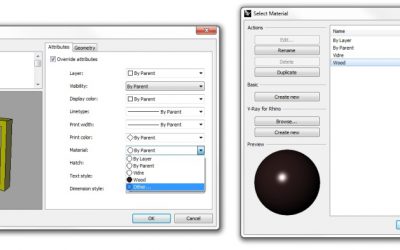You can use VisualARQ Grasshopper components to automatically check that your project fulfills the required regulations. Make your own scripts for the specific laws in your site...
More News
Knowledge
VisualARQ railings in Grasshopper tutorial
In this tutorial, you will learn how to work with VisualARQ railings in Grasshopper, how its components work, you will get to know some useful tips, and how to implement the...
VisualARQ tutorial in Spanish: model and documentation of the Barcelona Pavillion
This tutorial (in Spanish) shows the main features of VisualARQ for modeling the Barcelona Pavilion, designed by Mies van der Rohe in Rhino. In less than an hour, you will learn...
VisualARQ to Revit via Flux.io
VisualARQ 1.9.4 includes features which expand the already stable IFC import / export capabilities of the program. This means that through VisualARQ, you can import an IFC file...
The model viewer for your architectural designs: Solibri
VisualARQ bets for Rhino for the design and generation of documentation for parametric and freeform architecture. If you want to combine their varied possibilities with other...
An architectural fish with a touch of Rhino
At VisualARQ we believed we had enough with a single animal (Rhino) but, on the shores of South Korea, we discovered the wonders of the oceans and added a fish to our collection....
An aerodynamic Rhino design: Harley Davidson headquarters
In our VisualARQ blog, we usually talk about free-form architectural design with Rhino. What does “free-form” mean to you? Freedom to express yourself? Not sticking to...
How to use Rhino to create an attractive architecture in… a parking!
There are architectural projects that start with a big advantage from the moment in which you receive the assignment of their construction. Gorgeous facilities or homes that...
Introduction to Layouts in Rhino 5
Page Layouts are fundamental in Rhino to arrange the architectural drawings generated by VisualARQ and Rhino, and to prepare the sheets in order to deliver the project...
Tip of the week: How to create a stair slab and change its thickness
The document files opened with a Rhino template have a stair "standard" style that doesn't have a slab by default. To add a slab to a specific stair style, open the stair styles...
Tip of the week: How can I create a custom profile?
To create a custom profile you need to use the “Profile From Curve” option: 1. Draw a closed and planar curve 2. Click on the “Profile From Curve” icon (inside the VisualARQ...
Tip of the week: How can I assign different materials to the different components of a door or a window?
Each component of a VisualARQ object, like doors or windows, can have a different materials for rendering purposes , as well as display and printing properties. All these...