Learn how to create your custom VisualARQ Grasshopper styles
by Francesc Salla | Sep 12, 2019 | Uncategorized
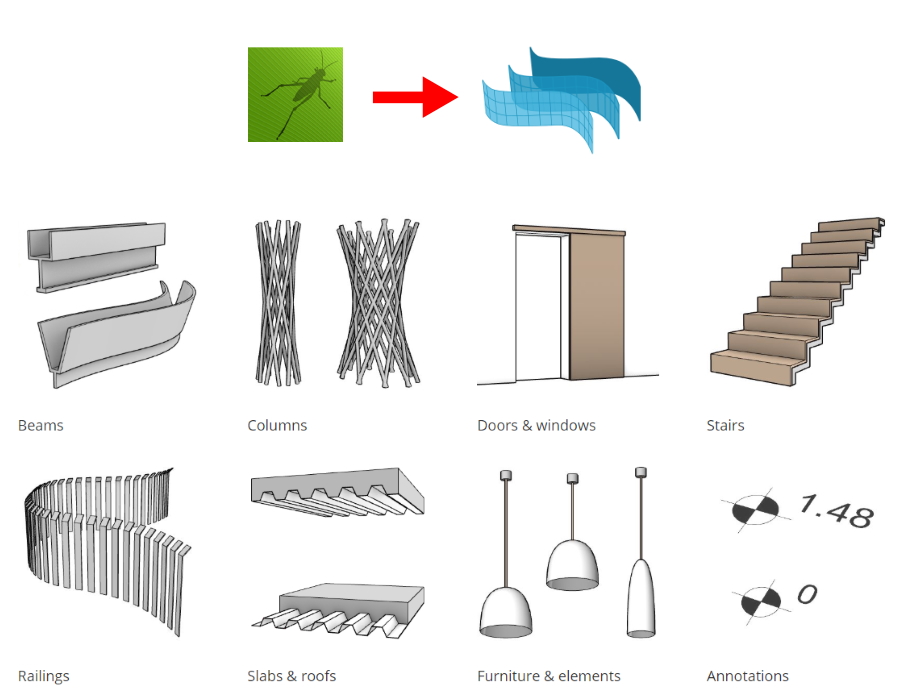
The
VisualARQ Grasshopper styles are those VisualARQ objects created from Grasshopper definitions. This feature lets you create your custom BIM objects with no limits of parametric features.
You prepare the Grasshopper definition, create the VisualARQ object style from it and insert the object in the model.
Once the new object style is created you can work with it in Rhino, have unlimited copies of it with different parameters, and edit it as any other VisualARQ object. At this point no Grasshopper knowledge is required, although Grasshopper is running in the background.
In these tutorials you can see different examples of how to create new Grasshopper styles for columns, beams, railings, stairs, slabs & roofs, doors & windows, Furniture & Element and Annotation objects.
If you are familiar with Grasshopper, you will find it very easy to convert your Grasshopper definitions into VisualARQ objects.
If you are not, there are some sample Grasshopper definitions available to easily follow these step-by-step tutorials.
As a reminder you can find and download some examples of VisualARQ Grasshopper styles in
food4Rhino.
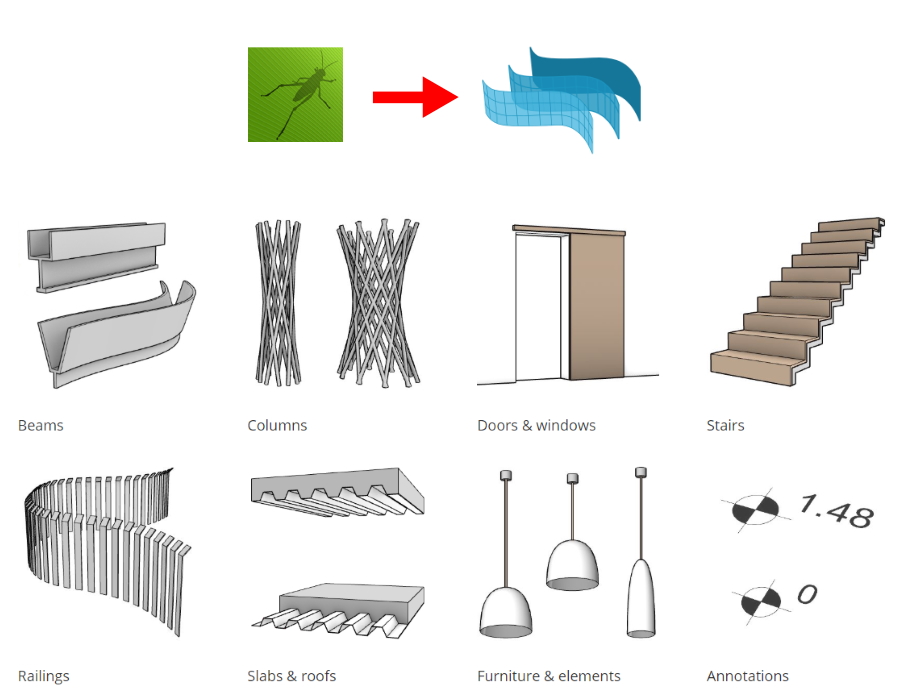 The VisualARQ Grasshopper styles are those VisualARQ objects created from Grasshopper definitions. This feature lets you create your custom BIM objects with no limits of parametric features.
You prepare the Grasshopper definition, create the VisualARQ object style from it and insert the object in the model.
Once the new object style is created you can work with it in Rhino, have unlimited copies of it with different parameters, and edit it as any other VisualARQ object. At this point no Grasshopper knowledge is required, although Grasshopper is running in the background.
In these tutorials you can see different examples of how to create new Grasshopper styles for columns, beams, railings, stairs, slabs & roofs, doors & windows, Furniture & Element and Annotation objects.
If you are familiar with Grasshopper, you will find it very easy to convert your Grasshopper definitions into VisualARQ objects.
If you are not, there are some sample Grasshopper definitions available to easily follow these step-by-step tutorials.
As a reminder you can find and download some examples of VisualARQ Grasshopper styles in food4Rhino.
The VisualARQ Grasshopper styles are those VisualARQ objects created from Grasshopper definitions. This feature lets you create your custom BIM objects with no limits of parametric features.
You prepare the Grasshopper definition, create the VisualARQ object style from it and insert the object in the model.
Once the new object style is created you can work with it in Rhino, have unlimited copies of it with different parameters, and edit it as any other VisualARQ object. At this point no Grasshopper knowledge is required, although Grasshopper is running in the background.
In these tutorials you can see different examples of how to create new Grasshopper styles for columns, beams, railings, stairs, slabs & roofs, doors & windows, Furniture & Element and Annotation objects.
If you are familiar with Grasshopper, you will find it very easy to convert your Grasshopper definitions into VisualARQ objects.
If you are not, there are some sample Grasshopper definitions available to easily follow these step-by-step tutorials.
As a reminder you can find and download some examples of VisualARQ Grasshopper styles in food4Rhino. 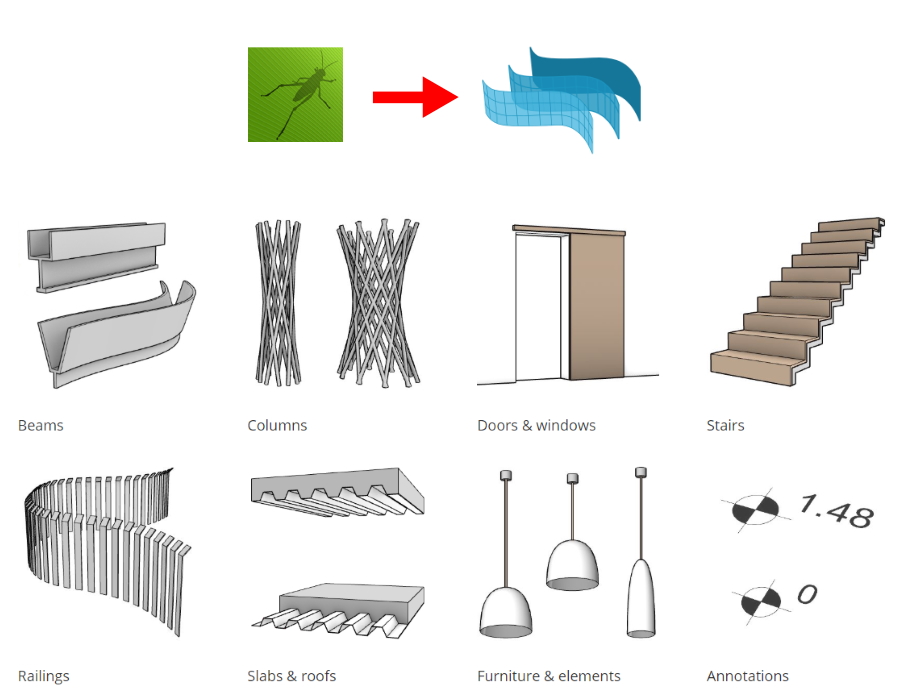 The VisualARQ Grasshopper styles are those VisualARQ objects created from Grasshopper definitions. This feature lets you create your custom BIM objects with no limits of parametric features.
You prepare the Grasshopper definition, create the VisualARQ object style from it and insert the object in the model.
Once the new object style is created you can work with it in Rhino, have unlimited copies of it with different parameters, and edit it as any other VisualARQ object. At this point no Grasshopper knowledge is required, although Grasshopper is running in the background.
In these tutorials you can see different examples of how to create new Grasshopper styles for columns, beams, railings, stairs, slabs & roofs, doors & windows, Furniture & Element and Annotation objects.
If you are familiar with Grasshopper, you will find it very easy to convert your Grasshopper definitions into VisualARQ objects.
If you are not, there are some sample Grasshopper definitions available to easily follow these step-by-step tutorials.
As a reminder you can find and download some examples of VisualARQ Grasshopper styles in food4Rhino.
The VisualARQ Grasshopper styles are those VisualARQ objects created from Grasshopper definitions. This feature lets you create your custom BIM objects with no limits of parametric features.
You prepare the Grasshopper definition, create the VisualARQ object style from it and insert the object in the model.
Once the new object style is created you can work with it in Rhino, have unlimited copies of it with different parameters, and edit it as any other VisualARQ object. At this point no Grasshopper knowledge is required, although Grasshopper is running in the background.
In these tutorials you can see different examples of how to create new Grasshopper styles for columns, beams, railings, stairs, slabs & roofs, doors & windows, Furniture & Element and Annotation objects.
If you are familiar with Grasshopper, you will find it very easy to convert your Grasshopper definitions into VisualARQ objects.
If you are not, there are some sample Grasshopper definitions available to easily follow these step-by-step tutorials.
As a reminder you can find and download some examples of VisualARQ Grasshopper styles in food4Rhino. 