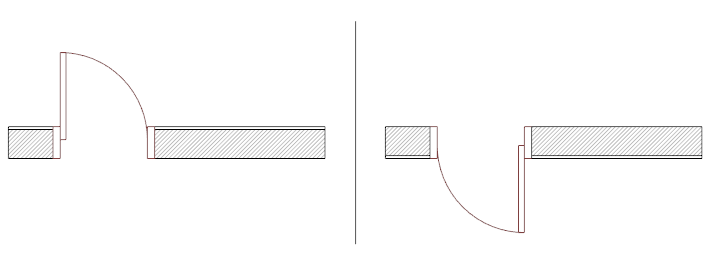It depends on the direction you draw them: if you draw the walls clockwise, the “Component 1” will be “inside”. If you draw the walls counterclockwise, the “Component 1” will be “outside”.
In the wall styles dialog, the first layer in the list corresponds to the interior layer and the last one corresponds to the exterior layer.
Taking into account the possible wall alignment options when creating a wall, the first layer in the style corresponds to the Right side and the last one to the Left side.
Flip Direction
If you wish to flip the direction of the wall, you can run the command (Menu > Edit Tools > Flip direction). This command reverses the direction of a wall path and sides: the start point becomes the end point, the inner part becomes the outer part, and vice versa.
The doors, windows and openings included in the selected wall keep their position, but they may change their opening side when you reverse the wall path.
Wall before and after the Flip: