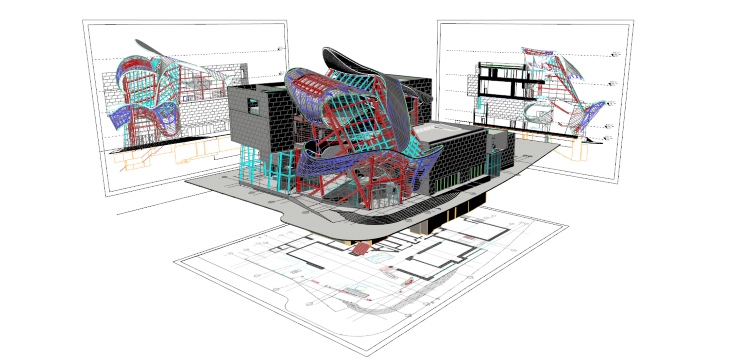The use of 3D in buildings is now the main option (and concern) of the “technological” architect
by Francesc Salla | Sep 13, 2018 | General
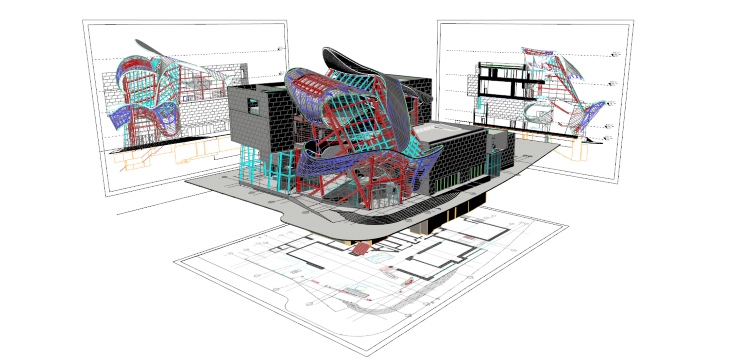
3D model of the Alberta Art Gallery (Randall Stout architects).
With the technological race, architects from all over the world have had to enhance their skills or become obsolete, updating and looking towards new design processes or tools that enable them to express their creativity regarding the demands of the client. However, what are the main doubts of today’s architect before making the leap and embracing these technological advances?
What challenges and difficulties must they face more often? Today, the most requested information from the technical support teams of Rhino, VisualARQ and Grasshopper ( three of the most innovative design spheres ) is how to
model in 3D with precision and free of errors. It is followed by
interoperability between faster and more flexible software, with other existing software which, although more rigid, are used by most studios. Finally, architects ask about
how to produce the necessary technical documentation in a better and more complete way for each project.
According to Francesc Salla, Product Manager and head of VisualARQ customer service worldwide, “
it is very common for customers to ask us about aspects for 3D modelling of their projects. Specifically, architects want to find out how to model with parametric architectural objects (smart or associative objects, which include their own data and dynamics), or how to convert these 3D models they have created into BIM models” (in other words, geometry with data). This enables them to manage the project data for a building inside Rhino, and above all share the projects with other software programmes or professionals without losing the information associated with the geometry.
Architects also ask for maximum flexibility to generate dynamic objects with information, and this is provided by VisualARQ through the generation of objects from Grasshopper.
On the other hand, progress and innovation in the field of architecture are two sides of the same coin. The evolution of technology and the new design tools, such as Rhino and its environment of plugins, enable us to create complex geometry and designs that are not possible in other software. However, there is a need
to exchange the evolved 3D models created with other programmes in order to develop different stages of the project or collaborate with different work teams.
As Francesc Salla points out, “
the professionals ask us how to communicate between software and, more specifically, how to translate the geometrical solutions that Rhino offers, and especially VisualARQ, to the more rigid environment of software programmes such as Revit, ArchiCAD or Tekla”. In addition to the questions associated with model exchange, architects pose questions about “how to keep all the information associated with the geometry”. Due to these types of questions, the team at Asuni has produced an
IFC Guide that explains how to export Rhino models to Revit via IFC.
Regarding the production of
documentation (which features as the third major category of questions from professionals), architects ask how to produce plans (ground planes, elevations, sections, printouts, etc.) without leaving the Rhino environment, an aspect in which VisualARQ is of great help to them. In the cases of the software programmes that work with BIM systems, now they must all by obligation produce the necessary documentation in a completely efficient way, a process that can be cumbersome. In this sense, adds Salla, users basically ask:
- How to produce ground planes, elevations and sections within the Rhino environment (video)
- How to provide graphic quality to these planes (section attributes, line thicknesses, etc.)
- How to provide custom information to the model geometry (video)
- How to list this information and export it to spreadsheets