Grasshopper Components Help
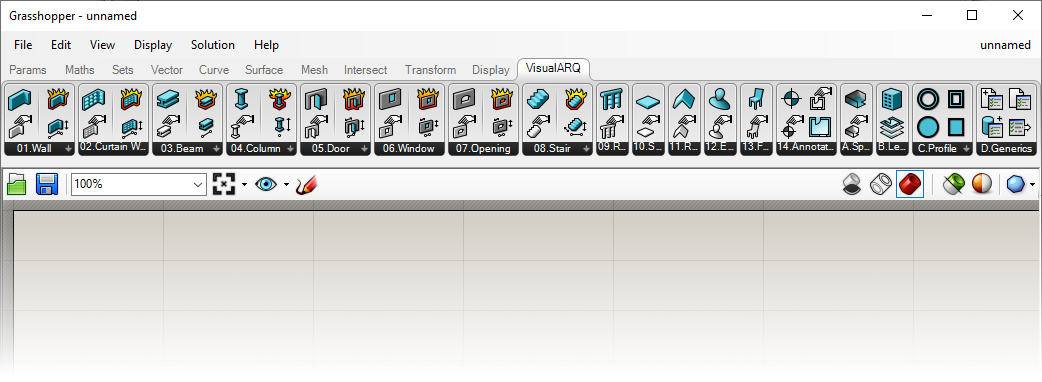
What is VisualARQ Grasshopper Components?
VisualARQ Grasshopper Components are used to generate the VisualARQ standard architectural objects from Grasshopper. These objects have the same features and limitations than those created directly in Rhino with VisualARQ.
How to install it and load it?
VisualARQ Grasshopper Components are installed automatically within VisualARQ.
VisualARQ must be loaded before launching Grasshopper. If you don’t see the VisualARQ’s tab in the Grasshopper interface, close Grasshopper, load VisualARQ by typing any VisualARQ command (e.g. _vaWall), or by opening a new document using a VisualARQ template, and then open Grasshopper again.
Requirements
Rhino 5
- Rhino 5 SR14 or later (32 or 64-bit)
- Grasshopper 0.9.0014 or later (Download)
- VisualARQ 2.0 or later (Download Evaluation or Update)
Rhino 6
- Rhino 6 SR34 or later
- VisualARQ 2.0 or later (Download Evaluation or Update)
Rhino 7
- Rhino 7 SR9 or later
- VisualARQ 2.0 or later (Download Evaluation or Update)
Topics
Interface
VisualARQ Grasshopper Components are distributed in two different tabs:
Params

|
Architectural objects
|
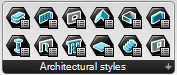
|
Architectural styles
|

|
Architectural inputs
|
VisualARQ
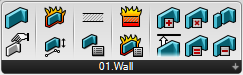
|
Objects
|

|
Levels
|

|
Profile
|
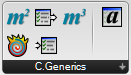
|
Generics
|
Object components
The table below describes the generic components related to the wall object. Each VisualARQ object component has their own inputs and outputs, depending on the object type parameters, but they all work in a similar way.
| DESCRIPTION | INPUTS | OUTPUTS | |
|---|---|---|---|

|
Wall Param This component represents a list of existing VisualARQ walls selected from the model. |
||

|
Wall style Param This component represents a list of existing Wall styles in the Rhino document. |
||

|
Object Param This component represents a list of existing VisualARQ objects in the Rhino document. |
||

|
Wall Creates a wall from a path curve. |
C: Wall path curve. It must be an open and planar curve. O: Options to specify all wall parameters |
W: Resulting wall |

|
Wall Options Options to define the wall parameters. |
S: Wall Style A: Wall Alignment O: Wall Alignment Offset H: Wall Height |
W: Resulting wall |

|
Deconstruct Wall This component explodes a Wall into its constituent parts. |
W: Base wall to explode |
C: Wall path (curve) O: Wall options |

|
Deconstruct Wall Options This component deconstructs the Wall Options into its constituent parts. |
O: Wall Options to explode | S: Wall style A: Wall Alignment O: Wall Alignment Offset H: Wall Height |

|
Wall Style Creates a new wall style. This component requires at least one component (wall layer) to be displayed in the preview. |
N: Wall style name C: Wall style components (layers) H: Wall style height E: Wall style wrappings at ends O: Wall style wrappings at openings | S: Resulting wall style |

|
Wall Layer The wall layers are the constituent parts of wall styles. |
N: Wall layer name T: Wall layer thickness C: Core E: Wall layer wrappings at ends O: Wall layer wrappings at openings | L: Resulting wall layer component |

|
Deconstruct Wall Layer Deconstructs a wall layer component into its constituent parts |
L: Wall layer component |
N: Wall layer name T: Wall layer thickness C: Core E: Wall layer wrappings at ends O: Wall layer wrappings at openings |

|
Deconstruct Wall Style
Deconstructs a wall style into its constituent parts. |
S: Wall style |
N: Wall style name C: Wall style components (layers) H: Wall style height E: Wall style wrappings at ends O: Wall style wrappings at openings |
Level components
The Level components are used to generate levels in the model. A building component is required to generate levels, and viceversa. To bring the levels into Rhino, just bake the Building component.
| DESCRIPTION | INPUTS | OUTPUTS | |
|---|---|---|---|

|
Building Creates a building in the model. This component requires at least one Level component to be generated. |
N: Building name E: Building elevation L: Building levels |
B: Resulting building |

|
Level Creates one or more levels in the model. A Building element is needed to create levels. |
N: Level name E: Level elevation C: Level cut plane height |
L: Resulting level |

|
Deconstruct Building Deconstructs a Building into its constituent parts. |
B: Input building |
N: Building name E: Building elevation L: Building levels |

|
Deconstruct Level Deconstructs a level or multiple levels into their constituent parts. |
L: Input level |
N: Level name E: Level elevation C: Level cut plane height |
Profile components
The Profile components work as predefined profiles for some VisualARQ objects (beams, columns and openings), and for some specific components of object styles:
Each Profile component has its size values as input, and the resulting profile as output. The table below describes the Rectangular profile, as an example of predefined profile, and the Custom profile.
| DESCRIPTION | INPUTS | OUTPUTS | |
|---|---|---|---|

|
Rectangular Profile The Rectangular Profile is a predefined profile. |
N: Profile name W: Profile width H: Profile height | P: Resulting Profile |

|
(Custom) Profile The Custom Profile converts any closed and planar curve into a usable profile for the VisualARQ objects. |
C: Profile curve | P: Resulting Profile |

|
Decompose Profile The Decompose profile deconstructs any VisualARQ profile into its constituent parts. |
P: VisualARQ Profile | N: Profile name S: Profile Surfaces C: Profile Curves |
Generics components
The Generics components are used to obtain the properties of VisualARQ objects, break them down into their components and modify existing objects according to a new given property.
| DESCRIPTION | INPUTS | OUTPUTS | |
|---|---|---|---|

|
VisualARQ Explode This component breaks a VisualARQ object down into its components. The result are workable Breps. |
O: VisualARQ Object to explode |
B: Resulting Breps |

|
VisualARQ Get Property This component is used to get a VisualARQ object property. You can only obtain the properties by object type. |
O: VisualARQ Object to get a property P: Property name |
V: Property value |

|
VisualARQ Set Property This component is used to modify a VisualARQ object by giving it a new property value. |
O: VisualARQ Object to set a new property value P: Property name V: Property value |
O: Resulting VisualARQ object |
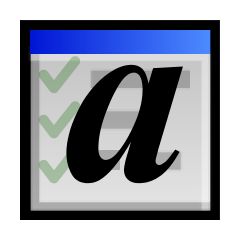
|
Property Name This component shows a list of VisualARQ object properties. The current properties available are Length, Area and Volume. |
||
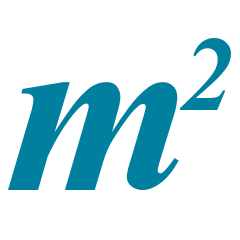
|
VisualARQ Area Calculates the area of a VisualARQ object. |
O: VisualARQ Object |
A: Area |
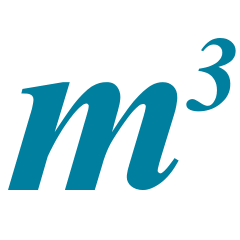
|
VisualARQ Volume Calculates the volume of a VisualARQ object. |
O: VisualARQ Object |
V: Volume |
