Exchanging models between Rhino and Revit through IFC
by Francesc Salla | Mar 5, 2018 | General
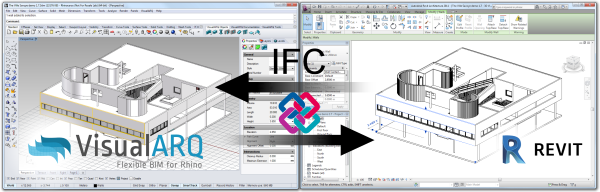
VisualARQ provides IFC features that help architects, engineers, and professionals of the AEC industry to exchange 3D models between Rhino and other BIM programs.
The
IFC guide from Rhino to Revit is aimed at helping users to export and import models between Rhino and Revit using the IFC file format. The guide provides useful information for the following topics:
- How does the import & export through IFC work?
- What information can be stored in IFC files generated with VisualARQ?
- How are VisualARQ and Rhino objects recognized in Revit?
- Solutions for common problems in this process.
The guide also adds tips of how to tag any Rhino geometry with specific IFC type or how to add custom parameters to geometry for IFC files.
See the IFC guide from Rhino to Revit.
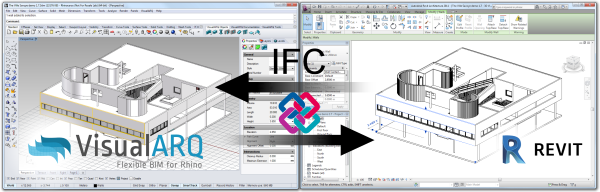 VisualARQ provides IFC features that help architects, engineers, and professionals of the AEC industry to exchange 3D models between Rhino and other BIM programs.
The IFC guide from Rhino to Revit is aimed at helping users to export and import models between Rhino and Revit using the IFC file format. The guide provides useful information for the following topics:
VisualARQ provides IFC features that help architects, engineers, and professionals of the AEC industry to exchange 3D models between Rhino and other BIM programs.
The IFC guide from Rhino to Revit is aimed at helping users to export and import models between Rhino and Revit using the IFC file format. The guide provides useful information for the following topics:
