VisualARQ Grasshopper Components
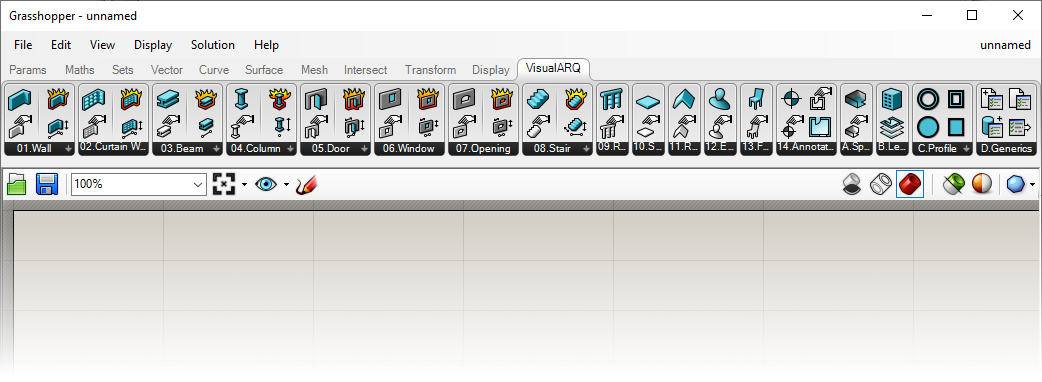
What is VisualARQ Grasshopper Components?
VisualARQ Grasshopper Components are used to generate the VisualARQ standard architectural objects from Grasshopper. These objects have the same features and limitations than those created directly in Rhino with VisualARQ.
Before starting…
To start working with the VisualARQ Grasshopper components, type Grasshopper in the Rhino command line and Grasshopper will be launched.
VisualARQ Components can be found in the VisualARQ tab from the Grasshopper interface.
If the VisualARQ tab is not displayed, close Grasshopper and load VisualARQ in Rhino (just by typing any VisualARQ command (i.e. “vaWall“) or open a new document using a VisualARQ template.
Help
Check in this page the description of the different VisualARQ Grasshopper Components.
Webinar
Watch the video below to see an overview presentation of the VisualARQ Grasshopper components and a few examples of how to use it.
Exercises
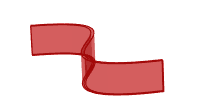 1. Create a Wall |
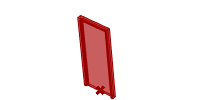 2. Create a Door |
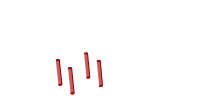 3. Create a grid of Columns |
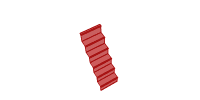 4. Create a Stair |
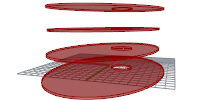 5. Create a Slab |

