Freeform architecture modeling
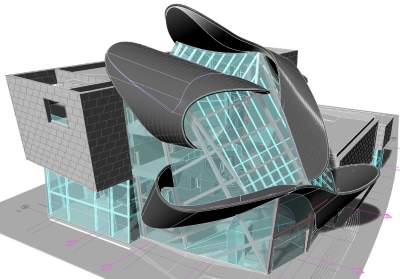
Art gallery of Alberta by Randall Stout Architects
Rhino is known for its unique capabilities to work with NURBS geometry (non-uniform rational B-spline). The NURBS geometry has some essential qualities that makes it the best option for CAD/3D modeling software.
- Precise complex geometry: NURBS can represent in an extremely precise way any kind of geometry: from curves, circles, ellipses, spheres or torus, to complex free-form geometry as car shells or human bodies.
- Lighter files: the amount of information required to generate a complex geometry is way lower using NURBS than with any other method.
- Control Points: NURBS curves and surfaces are highly intuitive and predictable to edit through control points.
VisualARQ objects support NURBS and can be created from NURBS geometry.
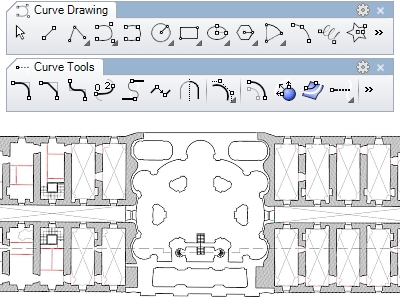
Curves
- Curve creation: lines, polylines, rectangles, polygons, circles, ellipses, control point curves, interpolate points curves…
- Curve edition: fillet, chamfer, offset, extend, trim, split, join, rebuild…. Curves can be edited through control points.
- From curves to 3D objects: VisualARQ walls, curtain walls, beams, railings, doors, windows, openings, slabs and roofs can be created from curves. Surfaces and Solids can be also created from curves.
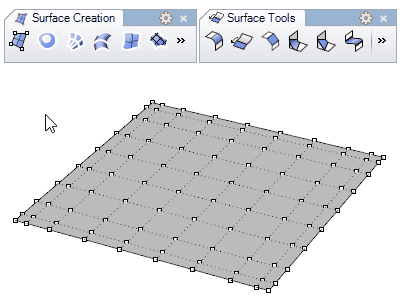
Surfaces
- Surface creation: from points, curves, solid edges, lofts, revolves, sweeps, patches…
- Surface modeling: fillet, chamfer, offset, extend, trim, split, join, rebuild… Surfaces can be edited through control points.
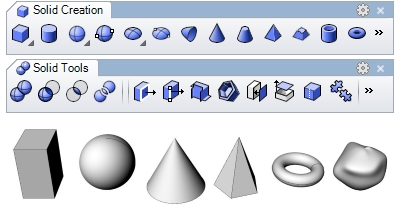
Solids
- Primitive shapes: box, sphere, cylinder, cone, pyramid, tube, ellipsoid, torus…
- Complex solids modeling: boolean operations, move edges, faces, shell, add holes, fillet edges, trim, split…
