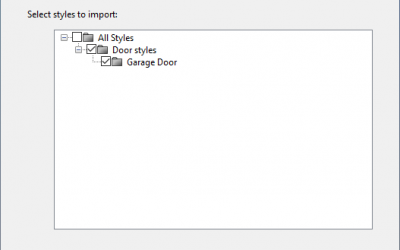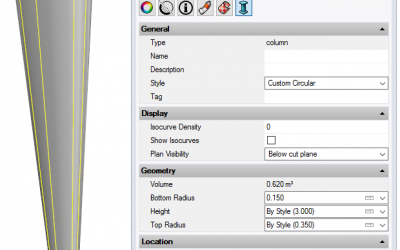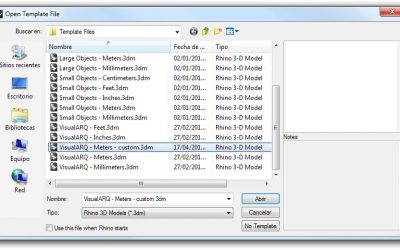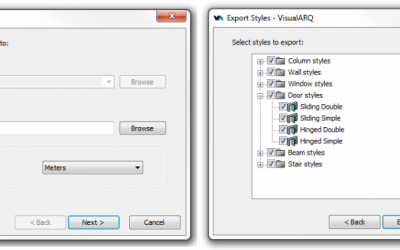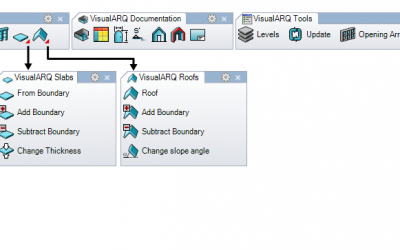This tutorial describes the steps for uploading VisualARQ styles in food4Rhino and for downloading and importing them into your document. Uploading a VisualARQ style...
More News
Object Libraries / Toolbars / Templates
What are the steps to create a VisualARQ object from a Grasshopper definition?
If you want to create custom parametric VisualARQ styles you have to create those from Grasshopper definitions. Here you can find tutorials explaining how to create VisualARQ...
How can I create a custom VisualARQ template?
When you start working on a new document, you can do it from a Rhino template, or from a VisualARQ template. Rhino templates only include by default one "standard" object style...
I can’t see VisualARQ object styles libraries. Why? How can I load them?
When you are working on a document that doesn't contain any VisualARQ object library, it means that the document was created from a template which was not a VisualARQ template,...
When I open a new drawing, the VisualARQ templates are not displayed in the templates dialog box… How can I make them appear?
If you open a new file and VisualARQ templates don't appear in the template dialog box, there might be two reasons: Files are not located in the same folder as Rhino...
When I open a new drawing, VisualARQ toolbars don’t appear on the screen… How can I load them?
You can manually load toolbars when they are not automatically displayed after selecting a VisualARQ template by using the same method to load Rhino toolbars: Type Toolbar on the...